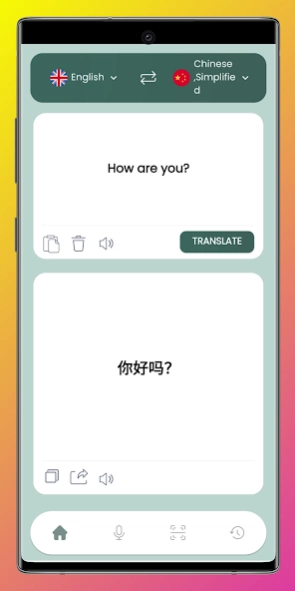Translate 1.2
Free Version
Publisher Description
Translate - Easily translate multiple languages with Translator
Translate is a great tool to improve your language learning skills. A language translator is a translator of words to learn new languages. Translator app will also work as a quick dictionary app that will automatically translate text or translate words into any language you want. Changing language is very simple and easy with this voice text translator. Translate is a translation app with voice translator, camera and photo translator, and text and word translator. Translate photos and images offline in seconds. Simply use your camera to translate into Spanish, French, Japanese, Russian, Arabic and more.
Translate is the leading translation and dictionary app. Translate text and web pages in more than 100 languages, or start voice conversations in these languages. Language Translator is a leading professional translation app for translating between languages using features like text translator, voice translator and text-to-speech. The voice translator app is especially useful when you are out of the country or you do not know the local language or you are in a foreign place. Image Translator app allows you to speak and translate between multiple languages. Translator is a dictionary and translator, a fun and effective way to memorize words.
Translator was developed with ease of use in mind and is ideal for beginners. Image Translator is a speech-to-text translation for your daily needs. Voice translation is an easy way to talk between people in different languages using the global translate app, just click the microphone icon and say a word or sentence in your native language. This will change the language selected for translation to the desired language. You can also copy and paste the translation from the translated text and send it to your friends.
Features of Translator App:
- Easily translate words and phrases
- Speak and translate text
- Listen to the translated text
- Easily copy and paste text wherever you want
- Share the translated text with your friends
- Detailed history
CAMERA & PHOTO TRANSLATOR
Translate text within photos and screenshots. You can take a photo or select an image from the gallery to get the translation.
Use your image translator to instantly translate menus, signs and more.
TEXT AND TEXT TRANSLATOR
Get text translations in over 100 languages. Enter or copy text and easily convert it to another language.
You can use the translator app to translate words and sentences.
TALK AND VOICE TRANSLATOR
Use voice translation to translate speech with high audio accuracy. Translator app translate worlds of any voice or song very fast.
TRANSLATION HISTORY & FAVORITE
Translate now app provides detailed history for your translations. You can pin and save your most frequent translations for later.
Translate easily now with Translate. Translate can help you seamlessly communicate with people of any language in any country, allowing you to speak truly fluently with your foreign friends and overcome communication difficulties. Start using Translate now.
About Translate
Translate is a free app for Android published in the Recreation list of apps, part of Home & Hobby.
The company that develops Translate is Golden Programs. The latest version released by its developer is 1.2.
To install Translate on your Android device, just click the green Continue To App button above to start the installation process. The app is listed on our website since 2024-03-11 and was downloaded 0 times. We have already checked if the download link is safe, however for your own protection we recommend that you scan the downloaded app with your antivirus. Your antivirus may detect the Translate as malware as malware if the download link to com.goldenprograms.translator.translate is broken.
How to install Translate on your Android device:
- Click on the Continue To App button on our website. This will redirect you to Google Play.
- Once the Translate is shown in the Google Play listing of your Android device, you can start its download and installation. Tap on the Install button located below the search bar and to the right of the app icon.
- A pop-up window with the permissions required by Translate will be shown. Click on Accept to continue the process.
- Translate will be downloaded onto your device, displaying a progress. Once the download completes, the installation will start and you'll get a notification after the installation is finished.